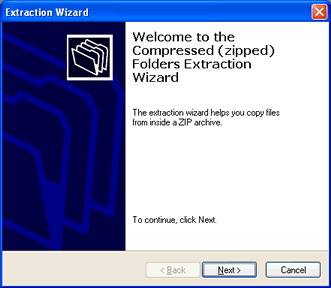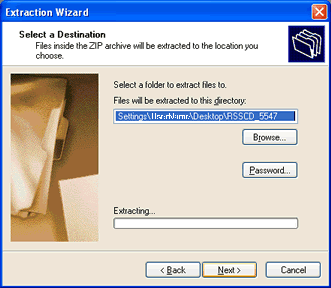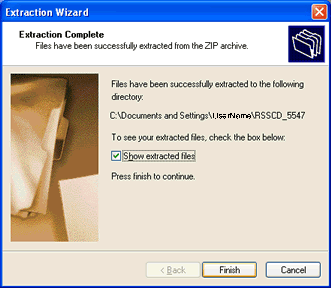Brinkoetter Realtors
5222 N. Coulters Mill Rd.Oreana, IL 62554
Instructions
Your download should have started already. If it has not then click below to start your download. File sizes may be 3-5 MBs and therefore may take several minutes to download.
Download Now for Windows — Filename: RSSCD_19330.zip
Vista Users Click Here — Instructions for Vista Users
Download Instructions (Windows XP)
This is a compressed file, meaning that the contents have been compressed to make them download faster. Because of that, you will need to decompress the file once it is on your computer. See below for instructions. 1. As soon as your download starts, you should see a question, asking you if you want to Open or Save this file. Click Save to continue. |
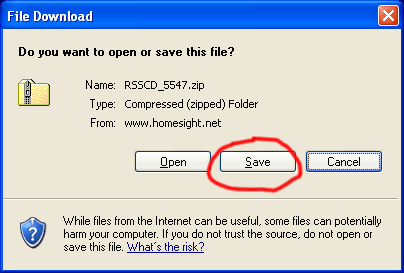 |
2. Choose a location to save the file, preferably on your Desktop. Then click Save. |
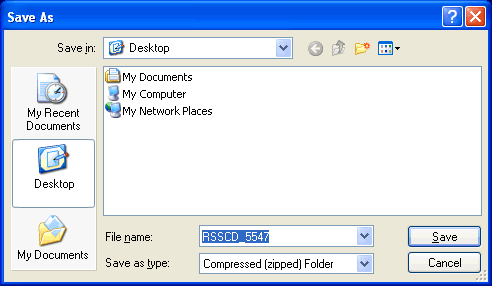 |
3. Your file will begin downloading. Once it is complete, click Open to continue. |
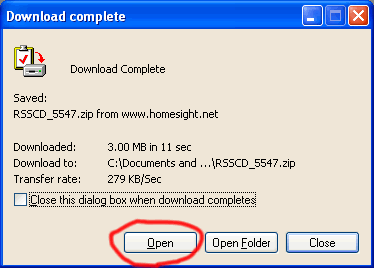 |
4. A folder will open, showing the contents of the compressed folder. But we still need to decompress it. Click "Extract all files".
|
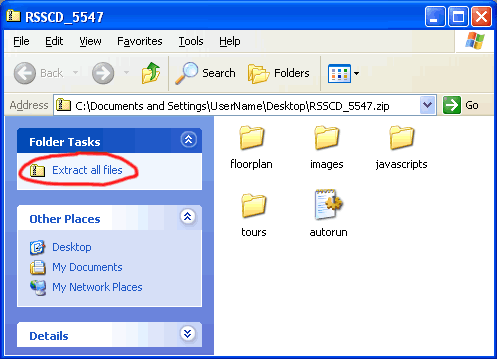 |
5-7. The Extraction Wizard opens. Click Next to continue, and Next again. Select the option to "Show extracted files" and click Finish.
|
|
6. A window will open, containing your files. You will now have 2 folders on your desktop; • RSSCD_19330 You may delete the zip folder at any time. See below to continue with Burning to CD. |
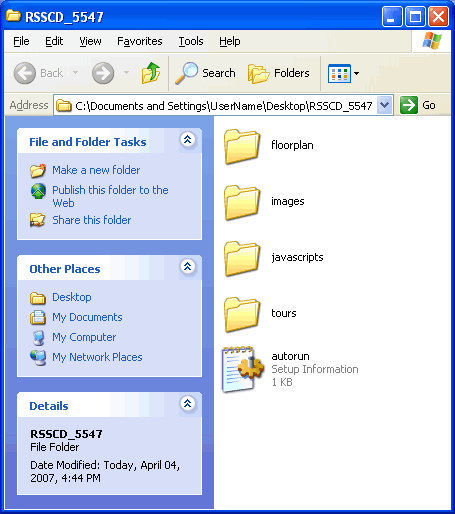 |
CD Burning Instructions
1. To begin, insert a blank CD into your drive. You should see a message asking what you'd like to do. Choose "Open Writable CD folder using Windows Explorer" and click OK. 2. Windows will open a new window named CD Drive. |
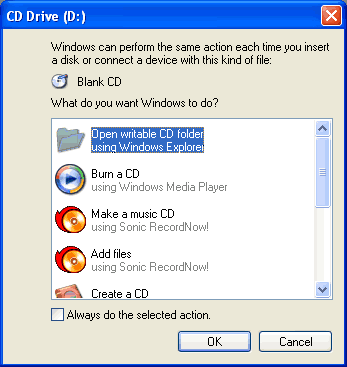 |
3. Drag the contents of the RSSCD_19330 folder (not the folder itself) over to the CD drive window. |
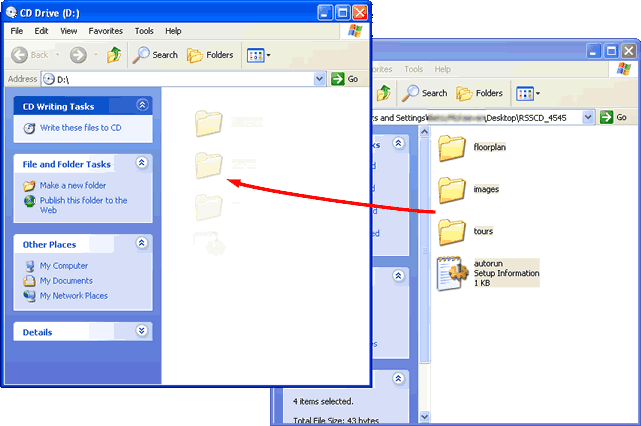 |
4. The CD is now ready to be created. Click "Write these files to CD" in the left hand column. |
 |
5. Next the CD Writing Wizard appears. just give the CD a name, such as the property's address, then click Next. |
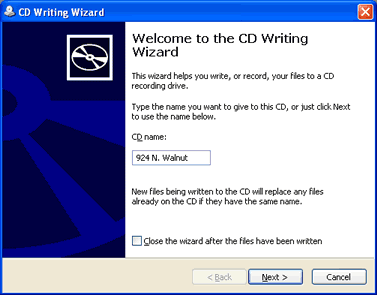 |
6. The files will be copied to the CD. |
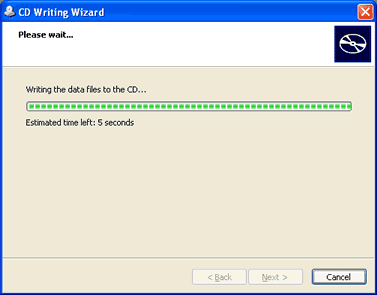 |
7. Once the CD is complete, you have the option to make anohter copy. Once you're done, click Finish. |
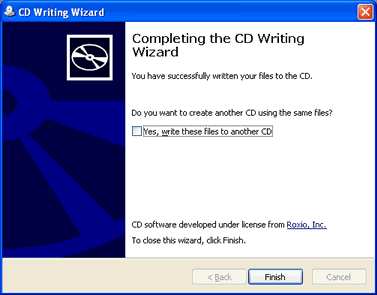 |